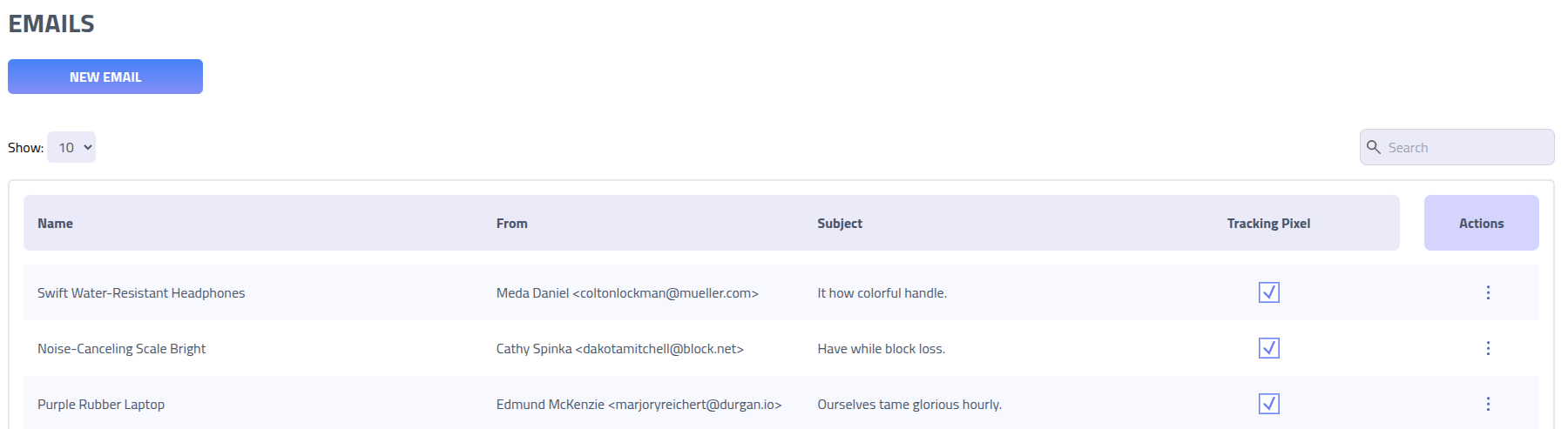Emails
Email are foundamental aspect of phishing. Emails can in Phishing Club also be used inside API Senders and as a template for self delivery.
Create new email
The create email modal contains most configuration for a email.
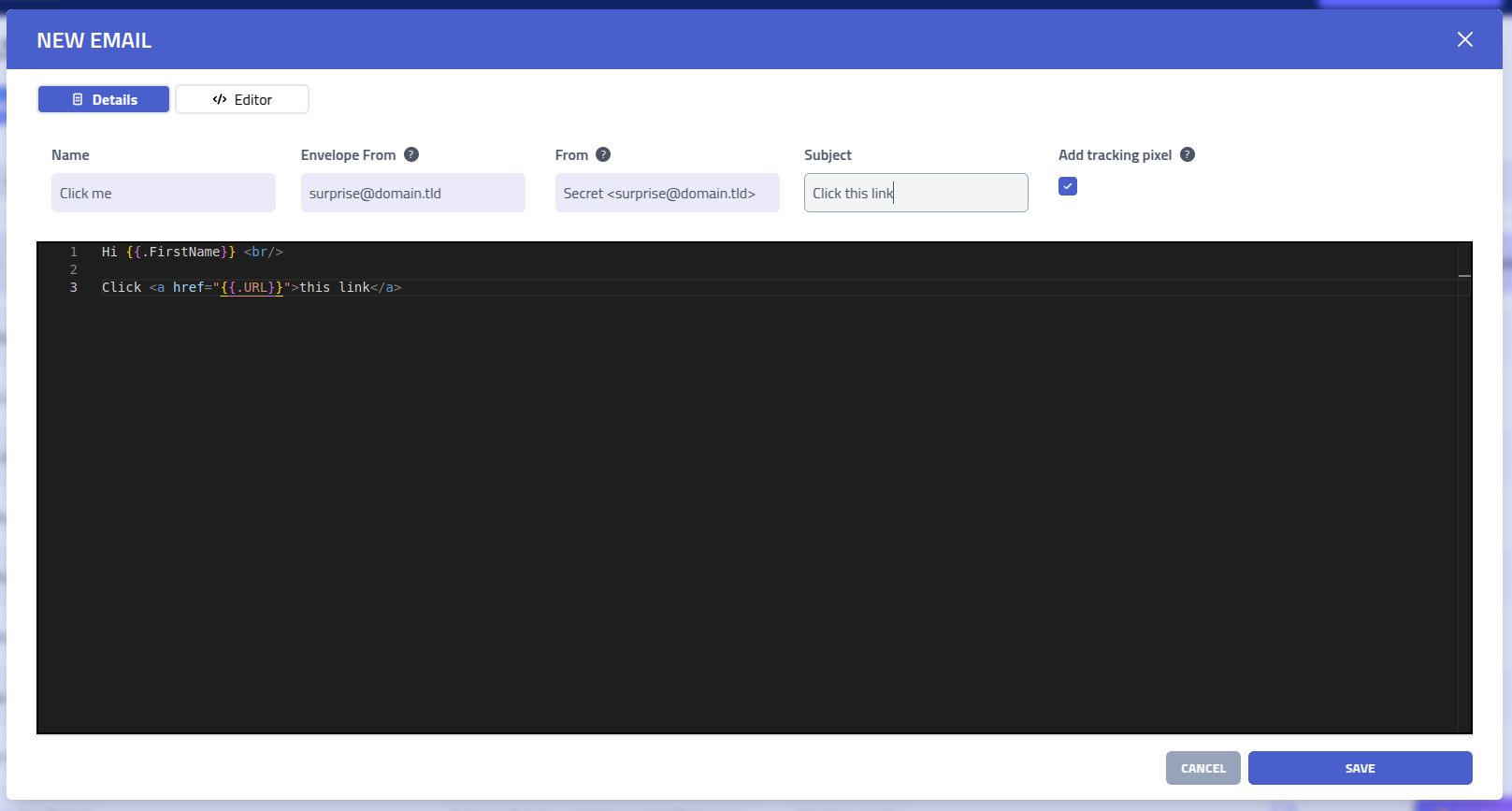
| Setting | Description |
|---|---|
| Name | Identifier for the email |
| Envelope From | Sender address (Return-Path/MAIL FROM) used for email routing and delivery. Typically matches the From header for deliverability. |
| From Header | Display sender information shown to recipients. Format: "Display Name <[email protected]>" |
| Subject Line | Email subject displayed in recipient's inbox. |
| Tracking Pixel | Automatically embeds the {{.Tracker}} variable for monitoring email open
events and recipient tracking. |
Editor
Access the content editor by clicking Editor.
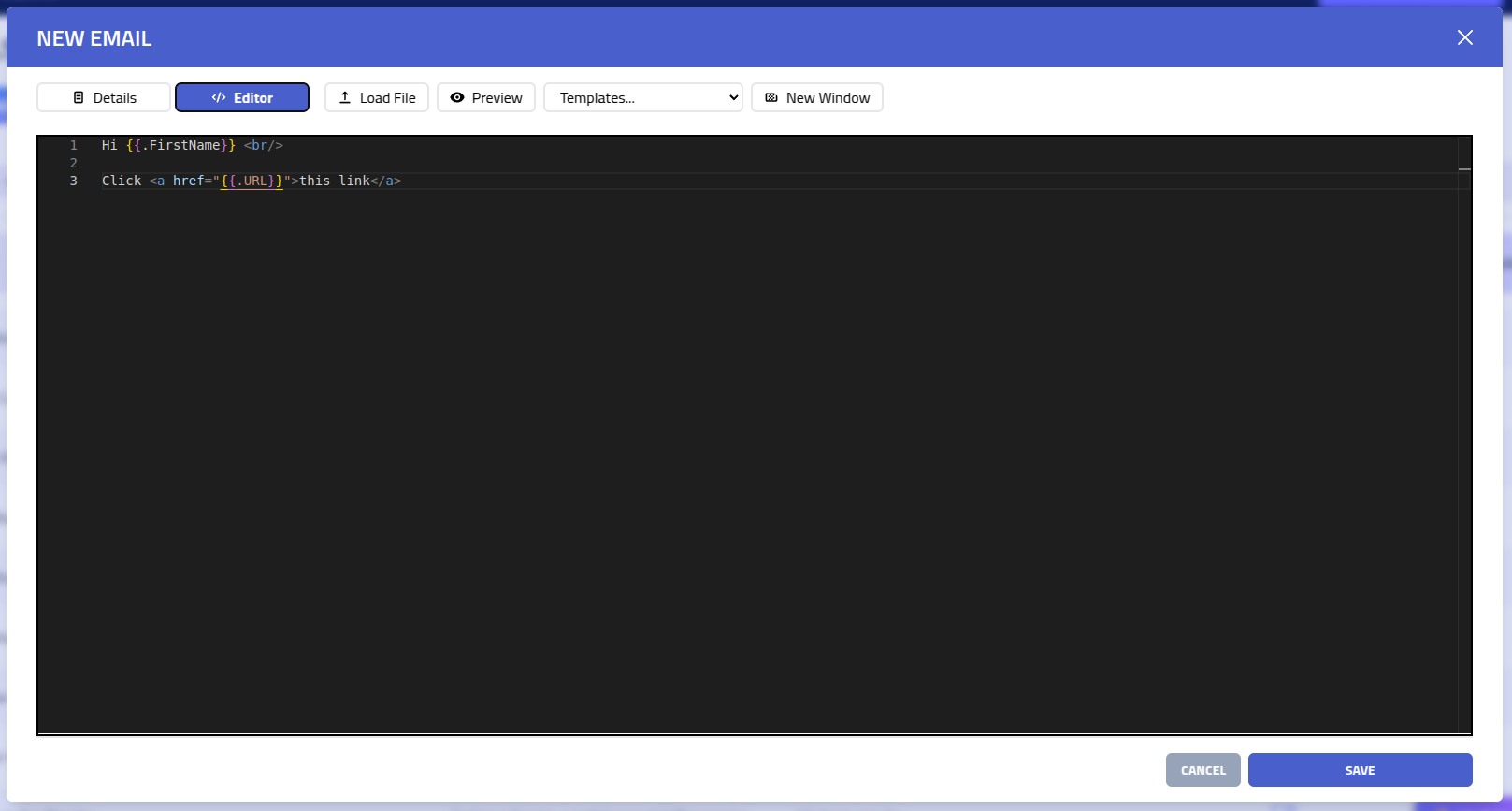
| Feature | Description |
|---|---|
| Load File | Import existing HTML email templates or content from a file |
| Preview | Split-screen preview |
| VIM | Enable VIM mode |
| Templates | Use dynamic variables |
| Select preview domain | Select domain for previewing the email with |
| New window | Open preview in new window |
Add attachment
Add attachments to a email by clickingAttachments in the email rows actions.
On the email attachment page you can see all the currently added attachments.
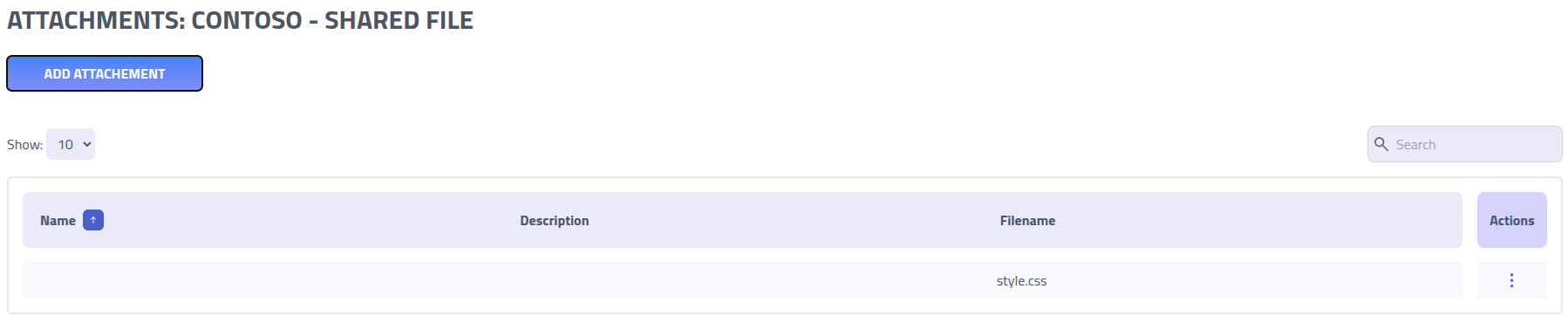
Find and select the attachments you want to send with the email.

inline (for images)
only if the attachment is used as a inline image in the e-mail usingcid:filename path.Inline attachment
As mention previously if a attachment is set as a inline resource, it can be used
using a cid:filename path.
The email editor can also show these attachments when inlined in the preview.
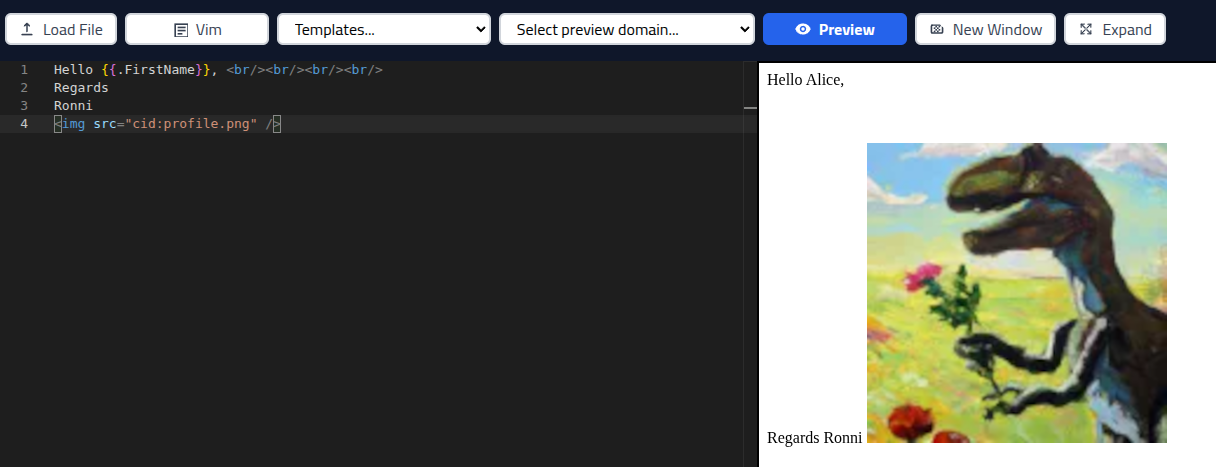
Template Variables
Email templates support dynamic variables that are automatically replaced with actual values during campaign execution. These variables can be used in the email Subject Line, From Header, and Content (body).
| Variable | Description | Available In |
|---|---|---|
{{.rID}} | Unique recipient identifier for tracking | Subject, From, Body |
{{.FirstName}} | Recipient's first name | Subject, From, Body |
{{.LastName}} | Recipient's last name | Subject, From, Body |
{{.Email}} | Recipient's email address | Subject, From, Body |
{{.To}} | Alias for recipient's email address (same as {{.Email}}) | Subject, From, Body |
{{.Phone}} | Recipient's phone number | Subject, From, Body |
{{.ExtraIdentifier}} | Additional custom identifier for recipient | Subject, From, Body |
{{.Position}} | Recipient's job position | Subject, From, Body |
{{.Department}} | Recipient's department | Subject, From, Body |
{{.City}} | Recipient's city | Subject, From, Body |
{{.Country}} | Recipient's country | Subject, From, Body |
{{.Misc}} | Miscellaneous recipient information | Subject, From, Body |
{{.From}} | Sender's full address (name and email) | Subject, From, Body |
{{.FromName}} | Sender's display name | Subject, From, Body |
{{.FromEmail}} | Sender's email address | Subject, From, Body |
{{.Subject}} | Email subject line | Body |
{{.BaseURL}} | Base URL of the campaign domain (e.g., https://example.com) | Subject, From, Body |
{{.URL}} | Full campaign tracking URL with recipient identifier | Subject, From, Body |
{{.Tracker}} | HTML tracking pixel markup for email open tracking (automatically added if tracking pixel is enabled) | Body |
{{.TrackingURL}} | Tracking pixel URL path | Subject, From, Body |
{{.RandomRecipient.*}} | Access to a random recipient's data from the same company (excludes current recipient).
Available fields: FirstName, LastName,
Email, Phone, ExtraIdentifier,
Position, Department, City,
Country, Misc | Subject, From, Body |
Template Functions
Email templates also support powerful functions for dynamic content generation and data manipulation:
| Function | Description | Example |
|---|---|---|
urlEscape | URL-encodes a string for safe use in URLs | {{urlEscape .Email}} |
htmlEscape | HTML-escapes a string to prevent markup interpretation | {{htmlEscape .FirstName}} |
randInt | Generates a random integer between two numbers (inclusive) | {{randInt 1 100}} (returns number between 1-100) |
randAlpha | Generates a random alphabetic string of specified length | {{randAlpha 8}} (returns 8 random letters) |
qr | Generates an HTML QR code from a string | {{qr .URL}} |
date | Formats current date/time with optional offset in seconds. Format uses standard date tokens (YYYY, MM, DD, HH, mm, ss) | {{date "YYYY-MM-DD"}}{{date "DD/MM/YYYY HH:mm" 3600}} (1 hour ahead) |
base64 | Base64-encodes a string | {{base64 .Email}} |
Usage Examples
Personalized subject line:
Invoice for {{.FirstName}} {{.LastName}} - Action RequiredEmail body with tracking and personalization:
<!DOCTYPE html>
<html>
<head>
<title>Welcome</title>
</head>
<body>
<p>Hello {{.FirstName}},</p>
<p>Your account has been created. Please verify by clicking below:</p>
<a href="{{.URL}}">Verify Account</a>
<p>Reference ID: {{.rID}}</p>
<p>Today's date: {{date "YYYY-MM-DD"}}</p>
{{.Tracker}}
</body>
</html>QR code in email:
<p>Scan this QR code to access your portal:</p>
<div style="padding: 20px;">
{{qr .URL}}
</div>Dynamic content with random values:
<p>Your verification code: {{randInt 100000 999999}}</p>
<p>Session ID: {{randAlpha 16}}</p>